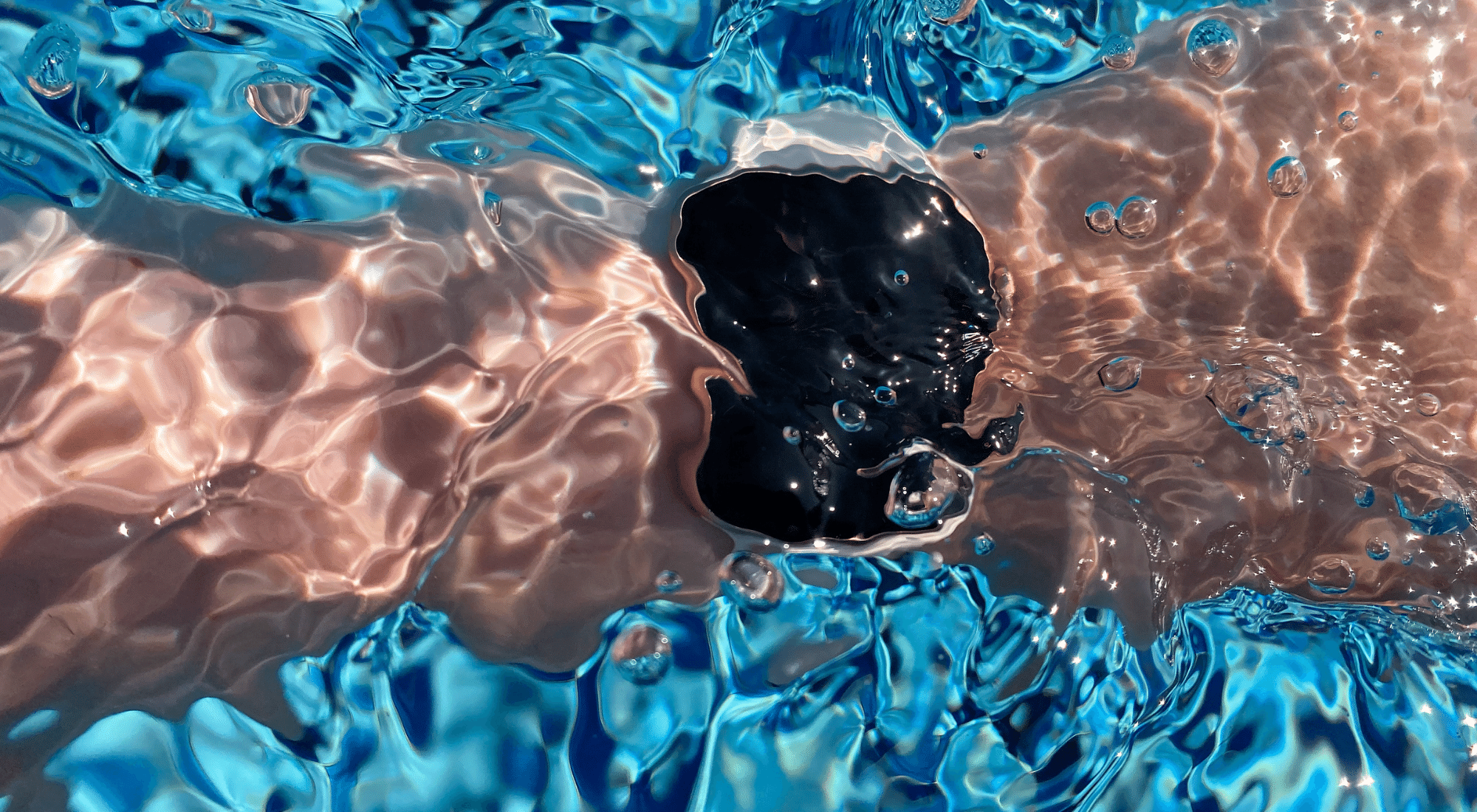Are Apple Watches Waterproof? Adventures in Water and Beyond
Apple Watches provide impressive water resistance, making them reliable partners for aquatic adventures and everyday activities. Whether exploring ocean depths or enjoying a poolside retreat, these watches are designed to withstand the elements while keeping you connected and informed.
If there's any gadget that has seamlessly woven itself into the fabric of our daily lives, it's the Apple Watch. With its sleek design and a suite of features that would make even James Bond envious, the Apple Watch has become a staple on the wrists of many. But as outdoor adventurers and travel fanatics, there's one burning question on our minds—are Apple Watches waterproof? Let's take a deep dive into the watery world of Apple Watches and discover if they can keep up with our adrenaline-packed escapades.
Understanding Water Resistance Ratings
Before we get all splashy, it's essential to understand what waterproof ratings mean. Waterproof ratings are like secret codes that tell us how much water our beloved gadgets can handle without waving the white flag. You might have seen terms like "IP68" or "ATM" and wondered what on earth they meant.
The "IP" rating, short for "Ingress Protection," is a standard that measures a device's resistance to both dust and water. The first number after "IP" indicates the protection against solids (like dust), and the second number shows the resistance to liquids (like water). For instance, an IP68 rating means the device is entirely dust-tight and can handle being submerged in water beyond one meter.
But wait, there's more! The "ATM" rating is another standard, specifically for watches, that measures water pressure resistance. A watch with a 5 ATM rating can withstand pressures equivalent to a depth of 50 meters, making it suitable for swimming and snorkeling but not scuba diving.
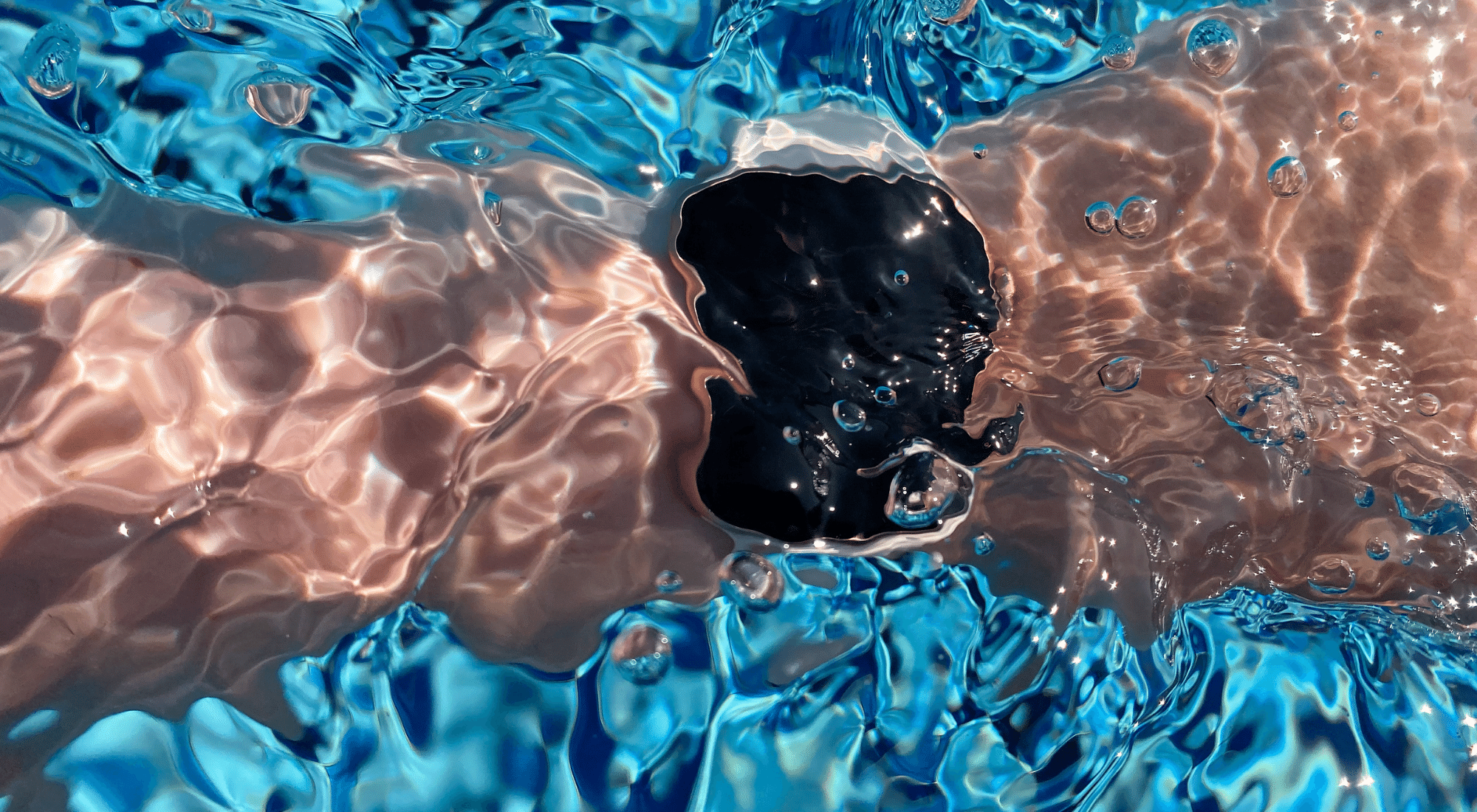
Are Apple Watches Waterproof?
Now, let’s get to the nitty-gritty—are Apple Watches equipped to brave the waves? The answer is a resounding “kind of.” Apple Watches are designed to be water-resistant, but not entirely waterproof. Each model has its own level of water resistance, so let’s break it down. Different Apple Watch models have varying water resistance ratings, making them suitable for different water-related activities.
- Apple Watch Series 1 and Earlier - Apple Watch Series 1 and Apple Watch 1st Generation - These models have an IPX7 rating, making them splash-resistant but not suitable for swimming. They’re good for a rain shower or a quick hand wash but not much more.
- Apple Watch Series 2 and Later - Here’s where things get exciting. Starting with the Series 2, Apple Watches come with a water resistance rating of 50 meters (5 ATM). This means you can wear them while swimming in a pool or ocean without worrying about water damage. However, Apple advises against using them for activities involving high-velocity water like waterskiing or submersion below shallow depths.
- Apple Watch Ultra - For the ultimate adventurers, the Apple Watch Ultra is a beast. With a water resistance rating of 100 meters, this watch is built to withstand extreme conditions. It’s perfect for those who love to explore the depths of the ocean or take on intense water sports.
While these ratings provide a general idea of what your Apple Watch can handle, it’s essential to remember that real-world scenarios can vary. Many users have taken their Apple Watches on daring water adventures, from snorkeling in the Great Barrier Reef to kayaking down the Amazon River, and most watches have lived to tell the tale. However, it's important to note that not all models are suitable for activities beyond shallow depth, and users should be cautious about exposing their watches to soaps or harsh conditions.
Apple Watch Water Resistance by Model
Apple Watch Ultra
For those who crave the thrill of high-speed water sports or the serenity of deep-sea diving, the Apple Watch Ultra is your perfect companion. With a water resistance rating of 100 meters under ISO standard 22810:2010, this model is built to endure the most demanding aquatic adventures. Whether you’re jet skiing or exploring coral reefs, the Apple Watch Ultra can handle it all.
But the excitement doesn’t stop there. The Apple Watch Ultra 2 takes it up a notch with its Depth Gauge sensor, transforming your watch into a reliable dive computer when paired with the Oceanic+ app. This feature makes it suitable for recreational scuba diving up to 40 meters, ensuring you can dive deep with confidence. So, whether you’re navigating the waves or diving into the depths, the Apple Watch Ultra is designed to keep up with your adventurous spirit.
Apple Watch Series
When it comes to the Apple Watch Series, starting from the Series 2, these models boast a water resistance rating of 50 meters under ISO standard 22810:2010. This means they can comfortably handle everyday water exposure, such as rain, splashes, and even swimming in a pool or the ocean. So, if you’re planning a casual swim or a day at the beach, your Apple Watch Series has got you covered.
To enhance its functionality during swimming workouts, the Apple Watch features a 'tap water lock' that prevents accidental taps on the screen when submerged. This feature ensures the device operates correctly around water by locking the screen and can be easily activated and deactivated.
However, it’s important to note that while these models are great for shallow-water activities, they aren’t designed for high-pressure water sports or scuba diving. Activities like water skiing or surfing, which involve high-velocity water, can exceed the watch’s water resistance capabilities. Stick to swimming and snorkeling, and your Apple Watch Series will continue to perform flawlessly.
Precautions and Limitations
While the Apple Watch is designed to be water-resistant, there are certain precautions and limitations to keep in mind to ensure its longevity and functionality. Here are some essential tips to avoid potential damage:
- Avoid Harmful Substances: Keep your Apple Watch away from soap, perfume, solvents, detergents, acids or acidic foods, insect repellent, lotions, sunscreen, oil, and hair dye. These substances can damage the watch’s seals and circuits, compromising its water resistance.
- Steer Clear of High Diving: Activities like cliff diving or high diving can subject your Apple Watch to extreme pressure, which can cause damage. Stick to safer water activities to keep your watch in top shape.
- Skip the Steam Room: The high temperature and humidity in steam rooms or saunas can wreak havoc on your Apple Watch’s internal components. It’s best to leave your watch outside when enjoying these environments.
- Limit Submersion Time: Avoid submerging your Apple Watch in water for extended periods. Prolonged exposure can lead to corrosion and damage the watch’s internal components.
- High-Speed Water Sports: Unless you have an Apple Watch Ultra or later model, avoid high-speed water sports like water skiing or surfing. The high velocity water can exceed the watch’s water resistance capabilities.
By following these precautions, you can help ensure your Apple Watch remains water-resistant and continues to function properly during your aquatic adventures.
Tips for Using Your Apple Watch in Water
Now that we know Apple Watches can handle a fair amount of water, let’s talk about how to make the most of your watch in wet environments. Here are some practical tips to ensure your Apple Watch stays in tip-top shape during your aquatic escapades:
- Use Water Lock Mode - Before you take a plunge, enable the Water Lock mode on your Apple Watch. During swimming workouts, the Apple Watch automatically locks the screen with Water Lock to prevent accidental taps. This feature locks the touchscreen, preventing accidental taps and ensuring water doesn’t interfere with the watch’s functions. You can enable Water Lock by pressing the side button to open the Control Center and tapping the Water Lock icon. Once you’re back on dry land, turn the Digital Crown to eject any water that might have snuck inside. To unlock the screen after activating Water Lock, simply tap the Water Lock icon and turn the Digital Crown to eject any water.
- Rinse After Saltwater Dips - If you’ve taken your Apple Watch for a swim in the ocean, give it a quick rinse with fresh water afterward. Saltwater can be corrosive over time, and a simple rinse can help prolong your watch’s life.
- Avoid Extreme Conditions - While Apple Watches are robust, try to avoid exposing them to high-velocity water activities or extreme temperatures. These conditions can compromise the watch’s water resistance. Stick to activities like swimming, snorkeling, and shallow dives.
- Dry It Off - After any water-related adventure, take a few moments to dry your Apple Watch thoroughly. Moisture can sometimes linger in tiny crevices, and a quick pat-down with a soft cloth can prevent potential issues.
What to Do if Your Apple Watch Gets Wet
If your Apple Watch takes an unexpected dip, don’t panic! Here are some steps to follow to ensure it stays in good working order:
- Wipe It Down: Use a clean, lint-free cloth to remove any excess water from the screen and frame. This helps prevent water from seeping into the watch’s internal components.
- Clean Contact Points: Make sure to clean the insides of the watch that are in direct contact with your skin. This helps maintain the watch’s functionality and comfort.
- Activate Water Lock: Press the side button to access the Control Center, tap the Water Lock icon, and then hold the Digital Crown to unlock the screen and clear any water from the speaker. This feature is designed to expel water from the watch’s speaker grill.
- Rinse with Fresh Water: If you’ve dropped your watch in something that can leave stains, like saltwater or a sugary drink, run the device under lightly running, warm, fresh water to rinse it off.
- Dry Thoroughly: After cleaning, dry your Apple Watch and the band thoroughly with a soft cloth. Ensuring your watch is completely dry helps prevent any lingering moisture from causing damage.
By following these steps, you can help protect your Apple Watch from water damage and keep it functioning smoothly.
What to Avoid with Your Apple Watch
To ensure your Apple Watch remains in top-notch condition and retains its water resistance, there are a few things you should steer clear of:
- Impacts and Drops: Avoid dropping your Apple Watch or subjecting it to hard impacts. Such incidents can compromise its water resistance.
- Harmful Substances: Keep your watch away from soap, perfume, solvents, detergents, acids, acidic foods, insect repellent, lotions, sunscreen, oil, and hair dye. These substances can damage the seals and circuits of your watch.
- High Diving: Activities like cliff diving or high diving can exceed the water resistance rating of your Apple Watch, so it’s best to avoid them.
- Steam Rooms and Saunas: The high temperatures and humidity in steam rooms or saunas can damage the internal components of your watch.
- High-Velocity Water: Activities involving high-velocity water, such as water skiing or surfing, can exceed the water resistance rating of your watch. It’s best to avoid these to maintain its integrity.
- Regular Cleaning and Drying: Make it a habit to clean and dry your Apple Watch regularly. This simple step can help maintain its water resistance over time.
By following these guidelines and taking proper care of your Apple Watch, you can ensure it continues to function perfectly, no matter where your adventures take you.
Water Damage and Warranty
It’s essential to understand that the standard Apple Watch warranty does not cover damage caused by water exposure. If your Apple Watch suffers water damage, you may need to pay for repairs or even replace the watch.
However, if you have AppleCare+, you might be able to get your Apple Watch repaired for a fixed cost. AppleCare+ provides additional coverage, including accidental damage protection, which can be a lifesaver if your watch encounters water damage.
It’s also important to note that getting your Apple Watch serviced at a third-party repair shop can void the warranty and make the watch more prone to water damage. Always opt for authorized Apple repair centers to ensure your watch is serviced correctly and retains its water resistance.
Maintenance and Care
To maintain the water resistance of your Apple Watch, it’s crucial to follow some simple care and maintenance tips:
- Regular Cleaning: Clean your Apple Watch regularly with a soft, dry cloth to remove any dirt or debris. This helps maintain the watch’s appearance and functionality.
- Avoid Harsh Chemicals: Keep your watch away from harsh chemicals, abrasive cleaners, and extreme temperatures. These can damage the watch’s seals and compromise its water resistance.
- High-Pressure Water: Avoid exposing your Apple Watch to high-pressure or high-velocity water, such as during water skiing or surfing. These activities can exceed the watch’s water resistance capabilities.
- Inspect for Damage: Regularly inspect your Apple Watch for any signs of damage or wear. If you notice any issues, have it serviced by an authorized Apple repair center to ensure it remains water-resistant.
- Follow Manufacturer Guidelines: Adhere to the manufacturer’s guidelines for cleaning and maintenance. This ensures your watch remains in optimal condition and retains its water resistance.
By following these maintenance tips, you can help ensure your Apple Watch remains water-resistant and continues to function properly, no matter where your adventures take you.
Comparing Apple Watch Ultra with Other Waterproof Smartwatches
Now that we've unraveled the mystery of Apple Watches and water, let's see how they stack up against other waterproof smartwatches on the market. While Apple Watches are undoubtedly popular, a few contenders deserve attention:
- Garmin Forerunner Series - Known for their ruggedness, Garmin's Forerunner series boasts impressive water resistance, often matching or surpassing Apple Watches. These watches are favored by athletes and adventurers alike for their durability and extensive fitness tracking capabilities.
- Samsung Galaxy Watch - Samsung's Galaxy Watch range also offers solid water resistance, making them suitable companions for swimmers and outdoor enthusiasts. Their sleek design and robust features make them a worthy alternative for those who want a different ecosystem from Apple.
- Fitbit Versa - While Fitbit is renowned for its fitness tracking prowess, the Versa series offers decent water resistance as well. They're excellent choices for fitness enthusiasts who want a watch that's as comfortable in the pool as it is on a morning run.
Each of these smartwatches has its strengths and limitations, so choosing the right one depends on your specific needs and preferences. Whether you're a die-hard Apple fan or open to exploring other brands, there's a waterproof smartwatch out there for you.
Final Thoughts on Apple Watches for Outdoor Adventurers
In conclusion, Apple Watches have proven themselves to be reliable companions for outdoor adventurers and travel fanatics. With their robust water resistance and user-friendly features, they can keep up with your daring escapades, whether you're hiking through the rainforest or snorkeling in crystal-clear waters.
Remember, while Apple Watches can withstand a fair amount of water, it's crucial to follow the manufacturer's guidelines and exercise caution in extreme conditions. By using features like Water Lock mode and taking simple precautions, you can ensure your watch remains in excellent condition for all your adventures.
We'd love to hear from fellow explorers! Share your Apple Watch water adventures or any questions you may have in the comments section below. And if you're eager to learn more about travel-friendly gadgets and outdoor escapades, be sure to explore other captivating content on our site. Your next adventure awaits, and your trusty Apple Watch will be right there with you, helping you seize the moment and capture memories that last a lifetime.
Happy Travels! 😄